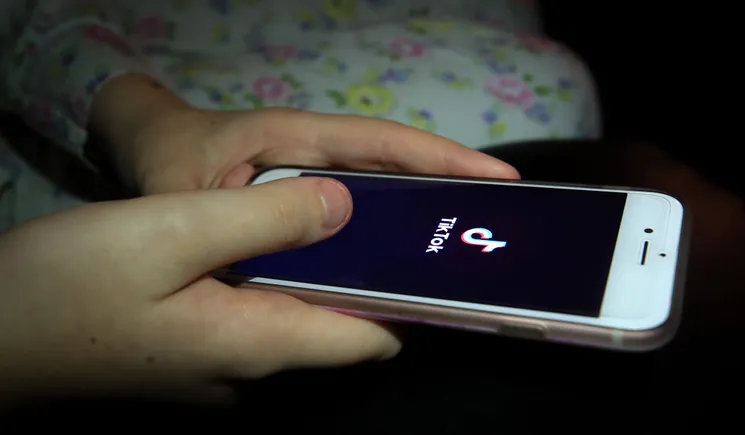TOP 10 of The Best Mobile Apps for Editing Professional-Quality Videos

With the rise of social media and the ever-growing importance of video content, editing videos has become an essential skill for anyone looking to create engaging and compelling content. Luckily, with the advancements in mobile technology, it’s easier than ever to edit videos on-the-go. In this article, we’ll take a look at the 10 best mobile apps for editing professional-quality videos.
Adobe Premiere Rush
Adobe Premiere Rush is a powerful and easy-to-use video editing app that’s available on both iOS and Android. It offers a range of editing tools, including trimming, transitions, and color correction, making it a great choice for both beginners and professionals.
iMovie
iMovie is a free video editing app for iOS devices, and it’s one of the most popular video editing apps on the App Store. It offers a range of features, including simple video trimming and a range of filters and effects to give your videos a professional look.
Kinemaster
Kinemaster is another popular video editing app that’s available on both iOS and Android. It offers a range of features, including multiple video layers, voiceovers, and chroma key compositing, making it a great choice for more advanced video editing projects.
FilmoraGo
FilmoraGo is a free video editing app for Android devices that offers a range of features, including themes, filters, and overlays. It also offers a range of editing tools, including trimming, transitions, and text overlays, making it a great choice for both beginners and professionals.
LumaFusion
LumaFusion is a professional video editing app for iOS devices that offers a range of features, including multi-track editing, color correction, and keyframe animations. It’s a great choice for anyone looking to create high-quality, professional-level video content on their mobile device.
PowerDirector
PowerDirector is a video editing app for Android devices that offers a range of features, including multi-track editing, voiceovers, and a range of video effects and filters. It’s a great choice for anyone looking to create high-quality, professional-level video content on their mobile device.
Splice
Splice is a free video editing app for iOS devices that offers a range of features, including trimming, transitions, and a range of filters and effects. It also offers a range of music and sound effects, making it a great choice for anyone looking to create engaging and compelling video content.
VideoShow
VideoShow is a video editing app for Android devices that offers a range of features, including trimming, transitions, and a range of filters and effects. It also offers a range of music and sound effects, making it a great choice for anyone looking to create engaging and compelling video content.
Quik
Quik is a free video editing app for iOS and Android devices that’s designed for creating quick and easy video edits. It offers a range of pre-built templates and themes, as well as a range of editing tools, making it a great choice for anyone looking to create engaging and compelling video content quickly and easily.
InShot
InShot is a video editing app for iOS and Android devices that offers a range of features, including trimming, transitions, and a range of filters and effects. It also offers a range of music and sound effects, making it a great choice for anyone looking to create engaging and compelling video content quickly and easily.
Conclusion:
In conclusion, there are many great mobile apps available for editing professional-quality videos. Whether you’re a beginner or a professional, there’s an app out there that can help you create engaging and compelling video content. So, download one of these apps and start editing today!