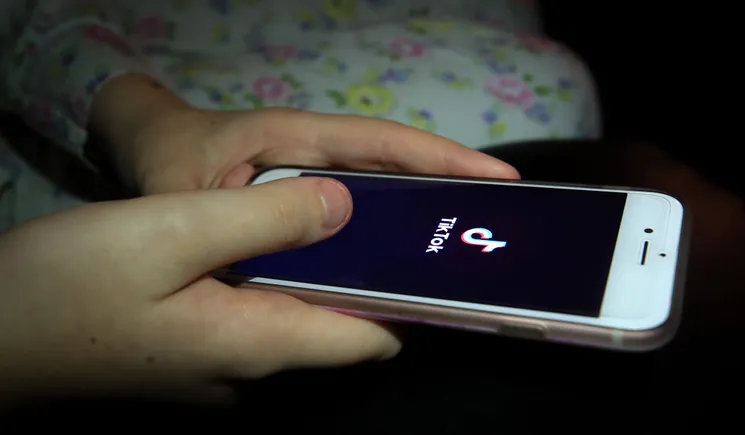TOP 10 Best Cleaners for Mac

If you own a Mac, you’re probably aware that it’s not immune to the accumulation of junk files, temporary files, duplicate files, and other types of data that can clog up your hard drive and slow down your computer’s performance. However, with the right cleaner tool, you can easily remove these unnecessary files and improve your Mac’s speed and overall performance. In this article, we’ll discuss the top 10 best cleaners for Mac.
Introduction
Over time, every Mac computer starts to slow down and show signs of decreased performance. This is often caused by a buildup of unnecessary files, such as temporary files, duplicate files, and old cache files. To resolve this issue, you need a reliable cleaner for your Mac.
What to Look for in a Cleaner for Mac
Before we dive into the top 10 best cleaners for Mac, let’s discuss what to look for in a cleaner. A good cleaner should be able to perform the following tasks:
- Remove junk files, temporary files, and old cache files
- Find and remove duplicate files
- Manage your startup items and optimize your system settings
- Uninstall applications completely
- Monitor your system’s health and provide real-time alerts
- Provide a user-friendly interface with clear instructions
Top 10 Best Cleaners for Mac
CleanMyMac X
CleanMyMac X is an all-in-one cleaning and optimization tool for Mac. It can help you clean up your Mac’s hard drive, speed up your Mac’s performance, and protect your privacy. The app’s interface is user-friendly and easy to navigate, and it provides real-time alerts to keep your system running smoothly.
Disk Doctor
Disk Doctor is a powerful disk cleaning tool that scans your Mac’s hard drive and removes unnecessary files, including temporary files, duplicate files, and old cache files. It can also help you free up disk space and optimize your Mac’s performance.
DaisyDisk
DaisyDisk is a popular disk cleaning tool that allows you to visualize your Mac’s hard drive and identify large files and folders that are taking up valuable disk space. The app’s interface is intuitive and easy to use, and it provides detailed information about your disk usage.
CCleaner
CCleaner is a free and powerful cleaning tool that can help you optimize your Mac’s performance by removing junk files, temporary files, and other unnecessary data. It can also help you manage your startup items and uninstall applications completely.
OnyX
OnyX is a multifunctional cleaning and optimization tool for Mac that can help you clean up your Mac’s hard drive, optimize your system settings, and repair disk permissions. The app’s interface is simple and straightforward, and it provides detailed information about your system’s health.
AppCleaner
AppCleaner is a free and lightweight tool that can help you uninstall applications completely and remove their associated files and folders. The app’s interface is user-friendly and easy to navigate, and it provides detailed information about the files that will be removed.
MacClean
MacClean is a comprehensive cleaning and optimization tool for Mac that can help you clean up your Mac’s hard drive, remove junk files and temporary files, and optimize your system settings. The app’s interface is clean and user-friendly, and it provides real-time alerts to keep your system running smoothly.
Disk Inventory X
Disk Inventory X is a powerful disk management tool that allows you to visualize your Mac’s hard drive and identify large files and folders that are taking up valuable disk space. The app’s interface is intuitive and easy to use, and it provides detailed information about your disk usage.
MacBooster
MacBooster is a powerful cleaning and optimization tool for Mac that can help you clean up your Mac’s hard drive, speed up your Mac’s performance, and protect your privacy. The app’s interface is user-friendly and easy to navigate, and it provides real-time alerts to keep your system running smoothly.
AVG Cleaner for Mac
AVG Cleaner for Mac is a free and powerful cleaning tool that can help you optimize your Mac’s performance by removing junk files, temporary files, and other unnecessary data. It can also help you manage your startup items and uninstall applications completely.
Conclusion
Having a good cleaner tool is essential for maintaining the performance of your Mac. There are many great cleaner tools available for Mac, but the ones we’ve discussed in this article are some of the best on the market. When choosing a cleaner tool, make sure to consider its features, ease of use, and reliability.
FAQs
- Is it safe to use a cleaner tool on my Mac?
Yes, as long as you choose a reliable and reputable cleaner tool, it’s safe to use on your Mac.
- Do I need to use a cleaner tool regularly?
Yes, it’s a good idea to use a cleaner tool regularly to keep your Mac’s performance optimized.
- Can a cleaner tool remove viruses and malware from my Mac?
No, a cleaner tool is not designed to remove viruses and malware from your Mac. You need a separate antivirus software for that.
- How much does a good cleaner tool for Mac cost?
The cost of a cleaner tool for Mac varies depending on the features and level of performance. Some are free, while others can cost up to $100.
- Can I use more than one cleaner tool on my Mac?
It’s not recommended to use more than one cleaner tool on your Mac as it can cause conflicts and potentially harm your system. Choose one reliable cleaner tool and stick with it.