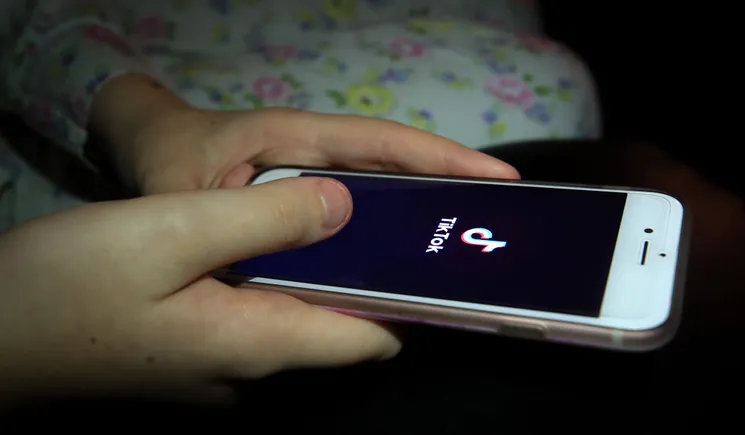TOP 10 Best Cleaners for Windows 10

As technology continues to evolve, Windows 10 has become a popular operating system used by millions of people worldwide. However, like any other computer system, Windows 10 needs regular maintenance and cleaning to keep it running smoothly. With so many cleaners available in the market, finding the right one can be overwhelming. In this article, we have compiled a list of the top 10 best cleaners for Windows 10 that will help you keep your system running smoothly.
Introduction
Windows 10 is a robust operating system, but it can still get cluttered with junk files, temporary files, and other unwanted data. When left unchecked, these files can accumulate over time and slow down your system’s performance. That’s why it’s essential to have a reliable cleaner to keep your system running smoothly. In this article, we have curated a list of the top 10 best cleaners for Windows 10.
Why Do You Need a Cleaner for Windows 10?
If you have been using your computer for a while, you may have noticed that it has become slower over time. One of the main reasons for this is the accumulation of junk files, temporary files, and other unwanted data. These files can take up valuable space on your hard drive and cause your system to slow down.
A cleaner for Windows 10 can help you remove these unwanted files, freeing up space on your hard drive and improving your system’s performance. A good cleaner can also help you optimize your system, fix registry errors, and remove malware and viruses.
What to Consider Before Choosing a Cleaner for Windows 10
When choosing a cleaner for Windows 10, there are several factors to consider. Here are a few things to keep in mind:
- Features: Look for a cleaner that has the features you need, such as file cleanup, registry cleaning, and malware removal.
- User Interface: The cleaner should have a user-friendly interface that is easy to navigate.
- Speed: The cleaner should be fast and efficient in cleaning your system.
- Compatibility: Ensure that the cleaner is compatible with your version of Windows 10.
- Customer Support: Look for a cleaner that offers excellent customer support in case you encounter any issues.
Top 10 Best Cleaners for Windows 10
Here are the top 10 best cleaners for Windows 10:
1. CCleaner
CCleaner is a popular cleaner that has been around for a long time. It can clean up your system’s junk files, temporary files, and other unwanted data. CCleaner can also fix registry errors, remove malware, and optimize your system. It has a user-friendly interface and is fast and efficient in cleaning your system.
2. Advanced SystemCare
Advanced SystemCare is an all-in-one cleaner that can clean up your system’s junk files, fix registry errors, remove malware, and optimize your system. It has a user-friendly interface and is fast and efficient in cleaning your system.
3. Glary Utilities
Glary Utilities is another all-in-one cleaner that can clean up your system’s junk files, fix registry errors, remove malware, and optimize your system. It has a user-friendly interface and is fast and efficient in cleaning your system. Additionally, it offers features such as disk cleanup, startup manager, and file shredder.
4. AVG TuneUp
AVG TuneUp is a powerful cleaner that can optimize your system’s performance by cleaning up junk files, fixing registry errors, and removing unwanted software. It has a user-friendly interface and offers features such as disk cleanup, program uninstaller, and battery saver.
5. Iolo System Mechanic
Iolo System Mechanic is a comprehensive cleaner that can clean up junk files, fix registry errors, and optimize your system’s performance. It has a user-friendly interface and offers features such as disk cleanup, registry optimizer, and program accelerator.
6. CleanMyPC
CleanMyPC is a cleaner that can clean up your system’s junk files, fix registry errors, and remove unwanted software. It has a user-friendly interface and offers features such as disk cleanup, program uninstaller, and hibernation file cleanup.
7. Wise Care 365
Wise Care 365 is an all-in-one cleaner that can clean up your system’s junk files, fix registry errors, and optimize your system’s performance. It has a user-friendly interface and offers features such as disk cleanup, registry cleaner, and program uninstaller.
8. Ashampoo WinOptimizer
Ashampoo WinOptimizer is a comprehensive cleaner that can clean up junk files, fix registry errors, and optimize your system’s performance. It has a user-friendly interface and offers features such as disk cleanup, system optimizer, and privacy protector.
9. Norton Utilities
Norton Utilities is a powerful cleaner that can clean up your system’s junk files, fix registry errors, and optimize your system’s performance. It has a user-friendly interface and offers features such as disk cleanup, registry cleaner, and program uninstaller.
10. Comodo PC TuneUp
Comodo PC TuneUp is a comprehensive cleaner that can clean up your system’s junk files, fix registry errors, and optimize your system’s performance. It has a user-friendly interface and offers features such as disk cleanup, registry cleaner, and program uninstaller.
5. Conclusion
Keeping your Windows 10 system clean and optimized is essential for its smooth functioning. With the top 10 best cleaners for Windows 10 listed above, you can choose the cleaner that suits your needs and preferences. Remember to consider factors such as features, speed, compatibility, and customer support when making your choice.
6. FAQs
- Do I need to use a cleaner for my Windows 10 system?
- Yes, regular cleaning and maintenance of your system are essential to keep it running smoothly.
- Can I use multiple cleaners on my Windows 10 system?
- It is not recommended to use multiple cleaners on your system as it can lead to conflicts and system errors.
- Is it safe to use cleaners for my Windows 10 system?
- Yes, as long as you use reputable and reliable cleaners, it is safe to use them for your Windows 10 system.
- How often should I use a cleaner for my Windows 10 system?
- It is recommended to use a cleaner at least once a month to keep your system running smoothly.
- Can I clean my Windows 10 system manually instead of using a cleaner?
- While it is possible to clean your system manually, it can be time-consuming and complicated. Using a cleaner can make the process faster and more efficient.